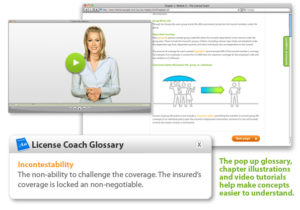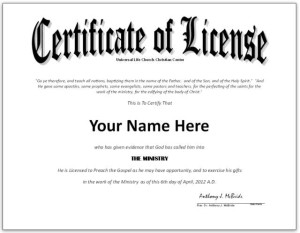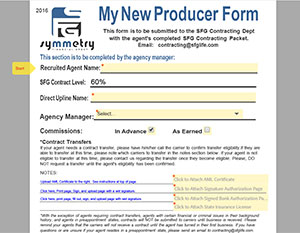Step 1: Sign Up For License Course
License Coach and Xcel Testing are the licensing course companies we work with (select your manager below to see the company your manager recommends and receive a discount code for that course). This 20-40 hour online course should be completed within 3-7 days. Speak with your manager about whether you should take the Life Only course (20 hrs) or the Life & Health course (40 hrs). Once you have enrolled, you will be able to save a Certificate of Enrollment/Receipt, which will need to be attached with your Unlicensed Agent Enrollment Form (step 2 below).
Step 2: Obtain Your State License
Click your state below for state specific requirements
Maine
New Hampshire
Vermont
Massachusetts
Connecticut
Rhode Island
New York
New Jersey
Pennsylvania
Delaware
Maryland
Washington DC
West Virginia
Virginia
North Carolina
South Carolina
Georgia
Florida
Michigan
Ohio
Indiana
Kentucky
Tennessee
Alabama
Mississippi
Louisiana
Arkansas
Missouri
Illinois
Wisconsin
Iowa
Minnesota
North Dakota
South Dakota
Nebraska
Kansas
Oklahoma
Texas
New Mexico
Colorado
Wyoming
Montana
Idaho
Utah
Arizona
Nevada
Washington
Oregon
California
Alaska
Hawaii
Step 3: Symmetry Contracting Paperwork
Important:
Once you have requested your contracting link you should receive an email from:
[email protected] with the subject line as On-boarding Application Questionnaire
You HAVE to click the GET STARTED at the bottom of the email you receive in order to get your contracting paperwork filled out
Make sure to check your Spam or Junk folder if you do not see an email within 2 business days
Your Email will look something similar to this
You are invited to start the new agent onboarding process for Symmetry Financial Group!
Please read through this, gather everything you need, and then click the “Get Started” link at the very end.
Before proceeding, you MUST gather the following items. You will want their digital versions so they can be uploaded into the application:
- State Individual or Business Insurance Licenses (If applicable)
- Anti Money Laundering Training Certificate (See instructions on how to acquire for free below)
- Go to American Amicable’s Homepage
- Click Login -> Agent
- Agent No: aml
- Password: course
- Once finished, save a copy of your certificate of completion, and upload it to this application when prompted.
- ONE of the following Acceptable EFT Documents
- Voided Check
- Account holder information must be printed on check
- Must be numbered #101 or higher
- NO STARTER CHECKS
- Bank Letter
- MUST be typed
- MUST be on bank letterhead
- MUST contain Account holder name in letter
- MUST contain Bank routing number & account number in letter
- MUST be signed by a bank representative
- Direct Deposit Forms ARE NOT accepted.
- Voided Check
- Optionally, if you have E&O Insurance, you will want to have that certificate on hand and upload it to the application also. If you do not have it but would like to acquire E&O Insurance before proceeding, you may do so at a discounted rate HERE.
Once you have gathered the items above, you will be ready to proceed to the link below. It is recommended that you complete the application from a laptop or desktop computer as many mobile devices and tablets aren’t compatible with the application.
(You will get a link here that says Get Started to complete your contracting)
Thanks in advance!