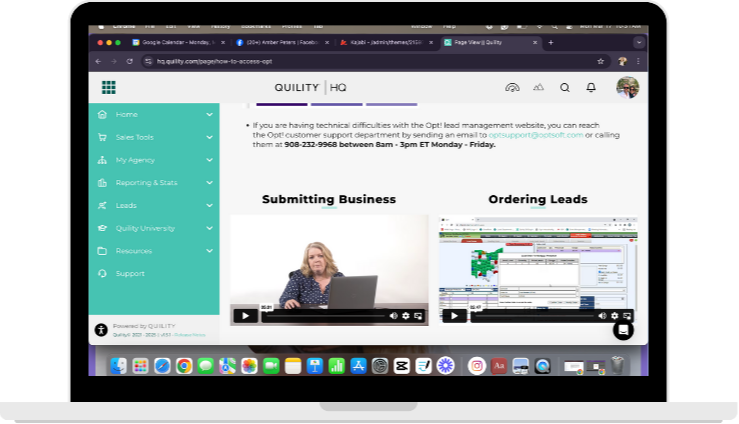Submitting Business
Effective follow-up and submission processes are the cornerstone of successful client relationships and streamlined operations. Properly dispositioning leads ensures that all applications are accurately categorized, preventing duplicate efforts and improving data integrity. Submitting business promptly and correctly is crucial—not only for client satisfaction but also for ensuring smooth carrier processing and timely compensation. Additionally, tracking compensation and ensuring all submitted business is accounted for safeguards your earnings and reduces administrative headaches.
By prioritizing these practices, you enhance client trust, reduce inefficiencies, and create a strong foundation for long-term success.