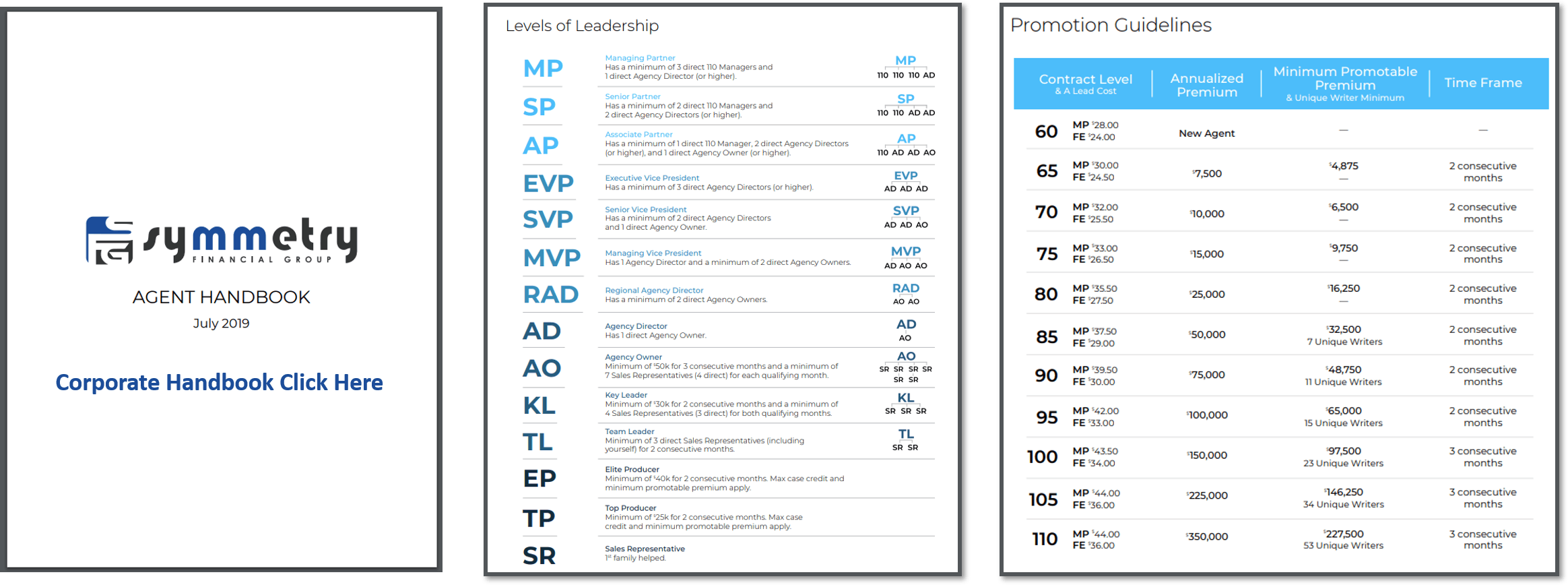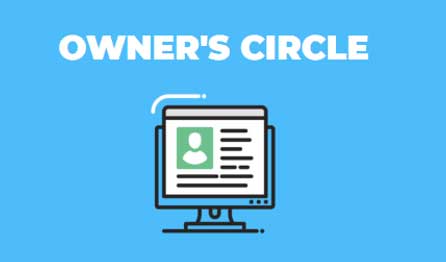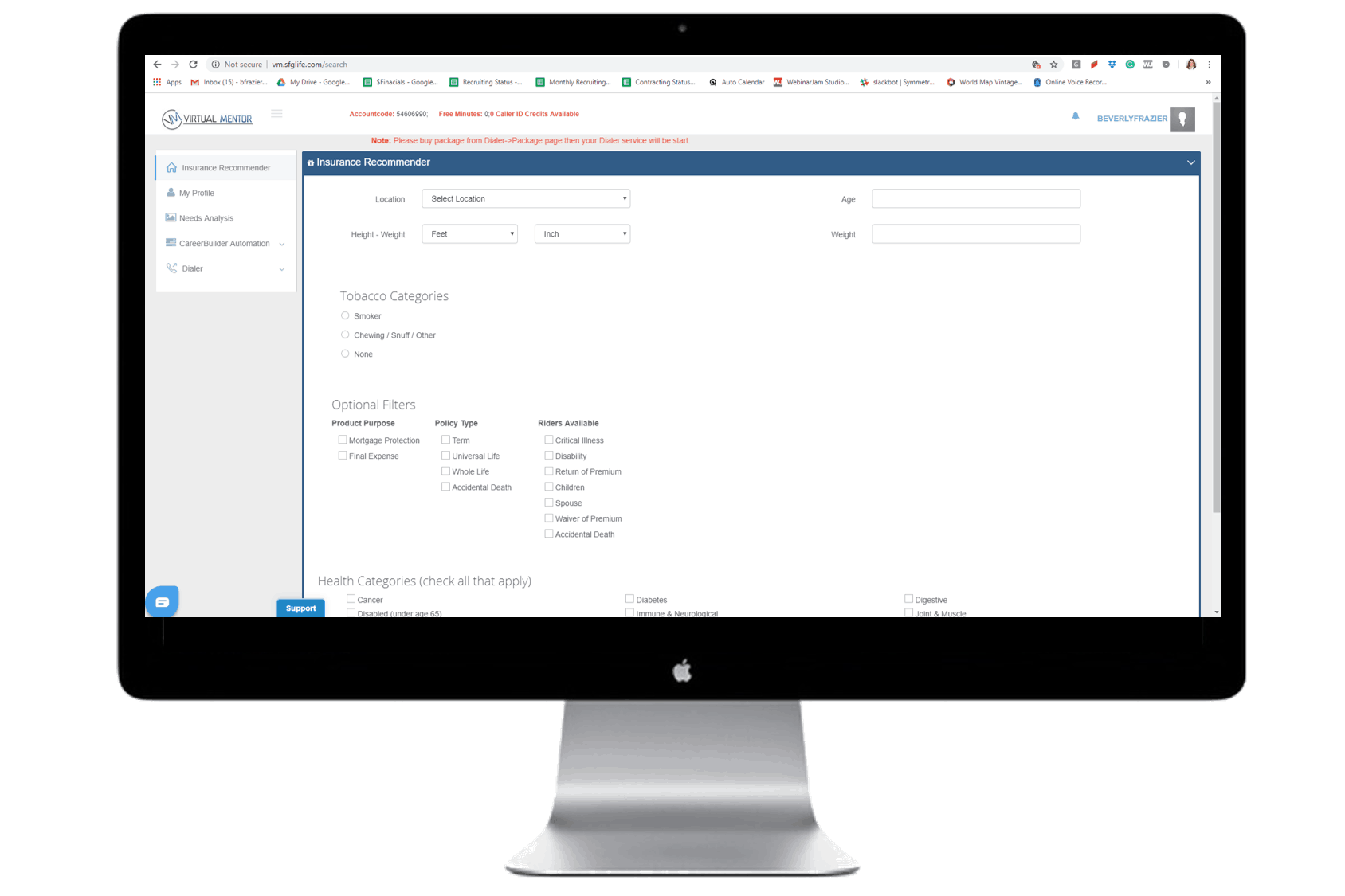Understanding Resources
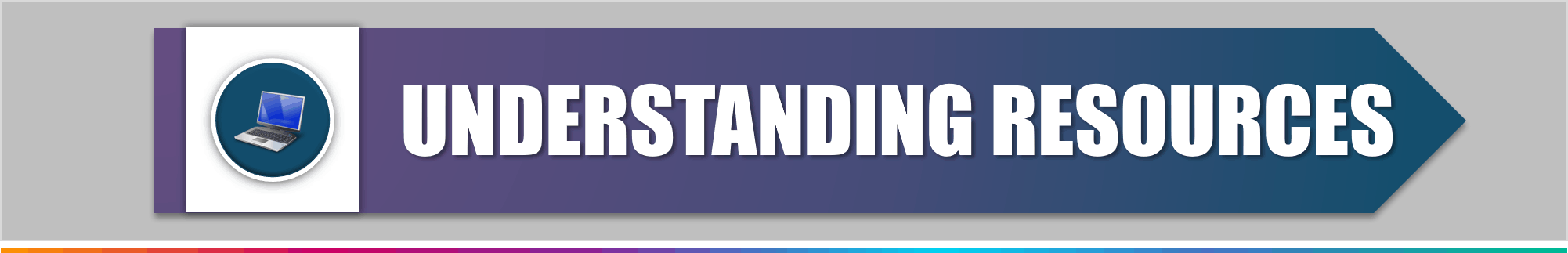

Agent Handbook and Promotion Guidelines
Core Values

Four Cornerstones Of Success
Corporate Site: SFGLife.com
The front side of the SFG Corporate website is directed to the possible customer who may be seeking our products. Once logged in to the backside of the sfglife.com site, you will have access to Agent only information and resources. The site, along with weekly conference calls, is what will keep you up to date on the latest news and information. You must be contracted with SFG to receive login credentials.
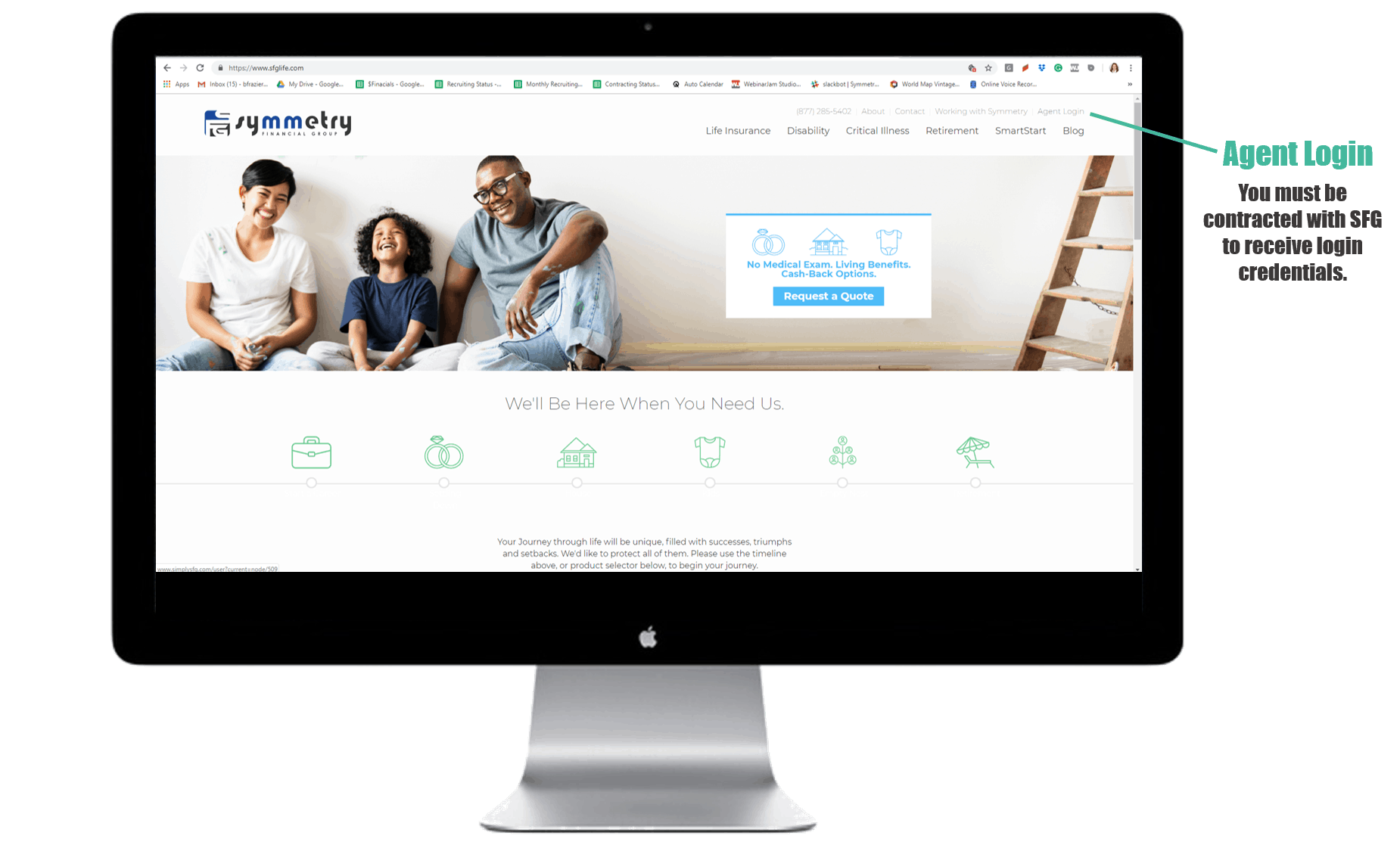
Corporate Lead Site: Optpro.sfgcrm.com
Opt is being used to manage the Lead flow for the corporate office. You must be fully licensed and contracted to be issued login credentials for the lead system. To learn more about Lead Types, see the Production Academy lesson on Leads. If you have technical difficulties, you may call OPT technical support team at 908-232-9968 to have them walk through it. For more information on how to use the Opt system, visit the corporate lead department site: https://www.simplysfg.com/lead-department
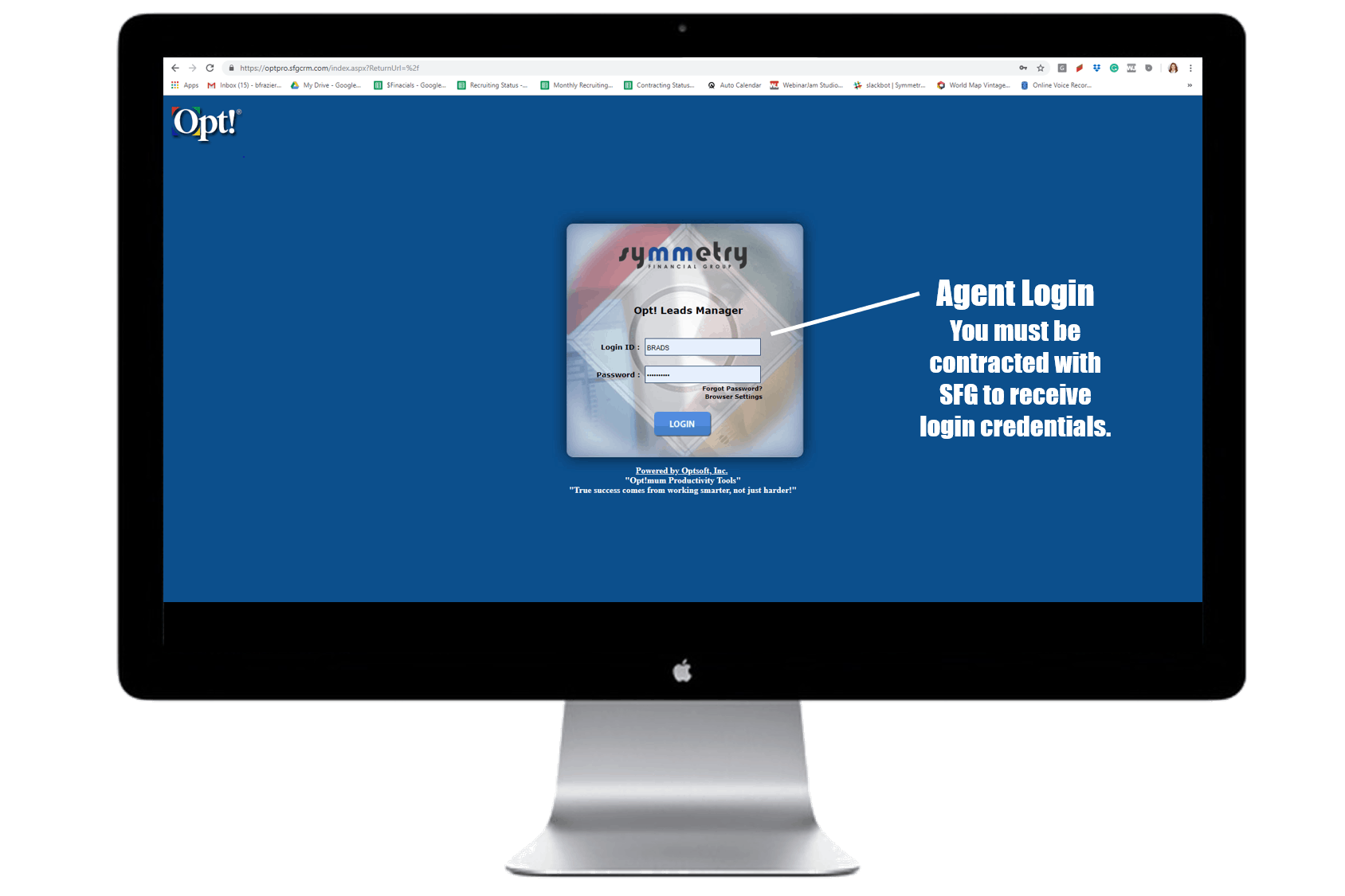
Corporate Toolkit’s: toolkit.sfglife.com
Symmetry has many tools available to agents to make their job easier, more effective, and more productive. These tools will help with everything from figuring out what products your clients qualify for with the Virtual Mentor, to calling your leads 3x-4x faster with the power dialer, to help you get more referrals with Care-to-Share. You can learn more about these tools at Symmetry’s toolkit page located at toolkit.sfglife.com.

What is the Virtual Mentor?
The Virtual Mentor was designed to help you select the best products based on your client’s qualifications.
It takes the guesswork out of your workflow and allows for a systematic approach to doing business. It will give you 3 recommended products, but you can click on the text below that list to see all the products your client will qualify for. We recommend that you consult with your manager in order to make that decision on what is best for your client on a case by case basis. You’ll also be able to access the following for each product:
- Agent Guide
- Build Chart
- Videos (product videos and sales training videos)
- Quoting Tools
- Link to Applications
- Underwriting Phone Numbers, and more
To register for an account, go to sfgvirtualmentor.com and click on “Create Account”. Under “Select User”, choose “Sales Agent” then select the name of your upline manager. Your manager will receive an email letting them know you are requesting access. Once they approve you, you will receive an email notifying you that you’ve been approved. You will have an opportunity to learn more in-depth about the Virtual Mentor during our Production Academy.