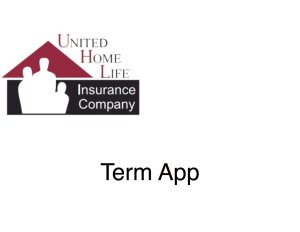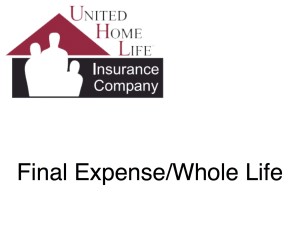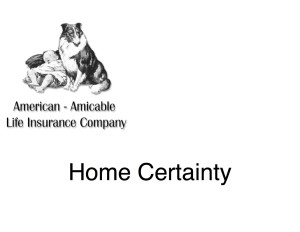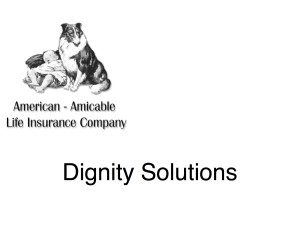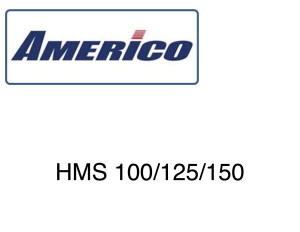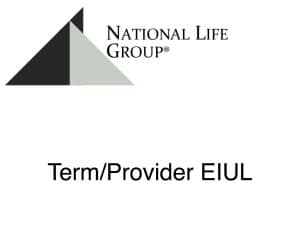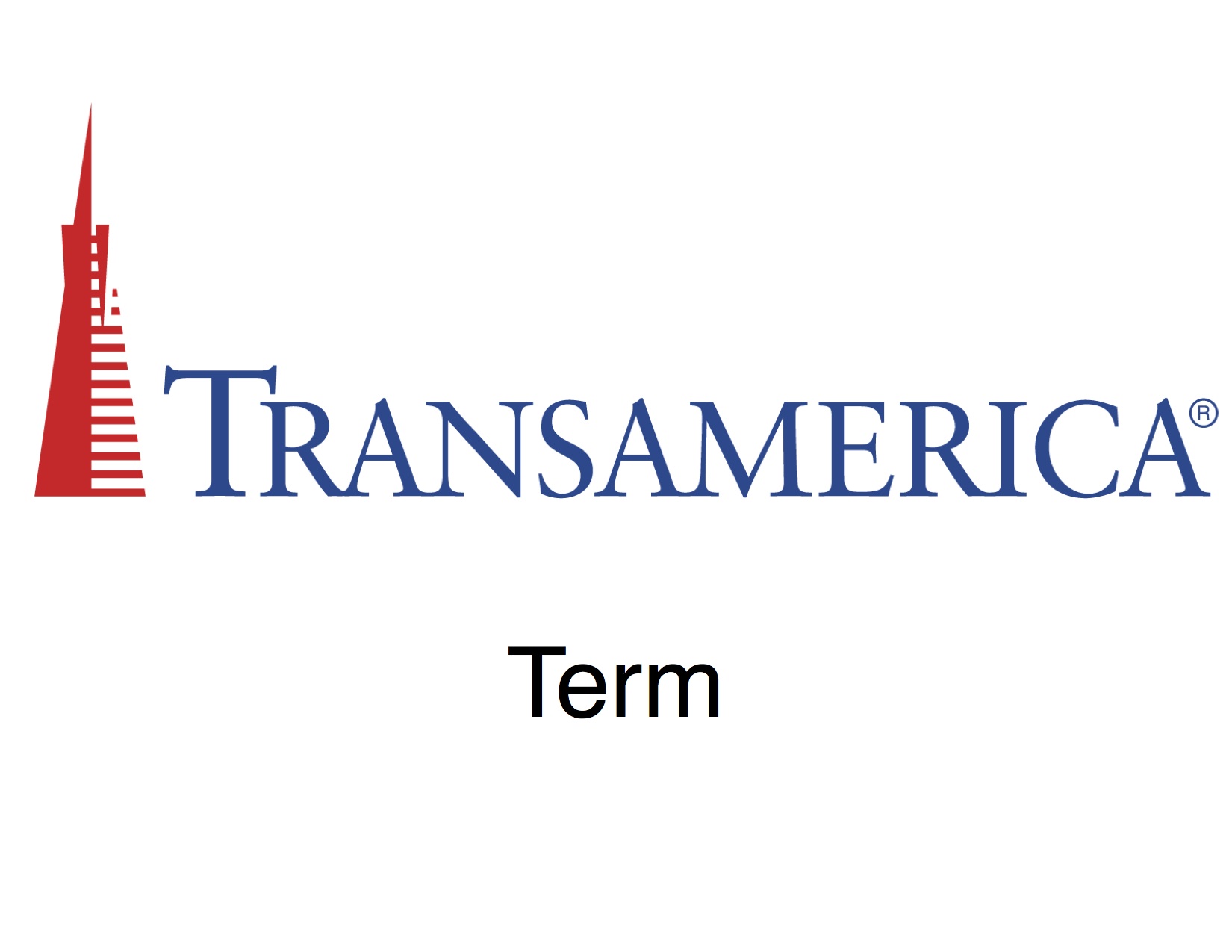1- Submitting an Application
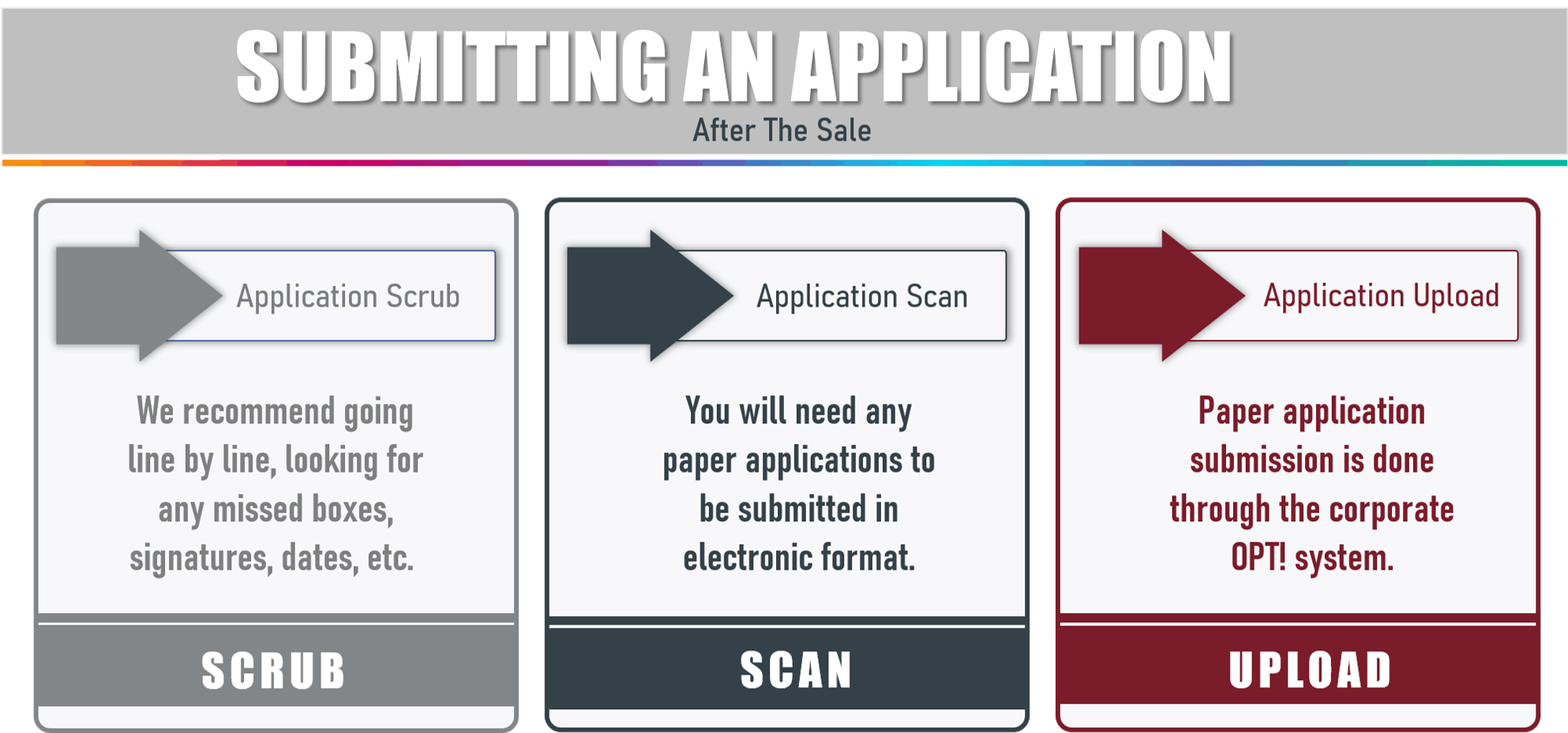
Scrub Your Apps
Compare your completed application with the corresponding sample application below to make sure everything is filled out correctly. Not having it filled out correctly will delay the approval process and it’s much easier to take care of that before submitting the app. We recommend going line by line, looking for any missed boxes, signatures, dates, etc. See the sample apps below.
Scan Your Application (if paper application)
If you don’t have a scanner you can use your smartphone by downloading an app call Doc Scanner or CamScanner. This will allow you to take pictures of each page and save it as one pdf document. You can then email it to yourself so you can access it on your computer. You’ll need the application to be in electronic format (preferably pdf).
Upload Application To Opt!
Now it’s time to upload your application into Opt! Watch the video to the right to learn how to upload your application. Once your app has been submitted in OPT!, your Manager will either approve it or reject it. If it’s rejected, you will receive an email explaining why it’s not in good order and you will need to correct the mistakes and resubmit. If it’s approved, it will be sent to the carrier and you’ll receive an email saying it was approved.