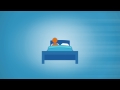2- Applications
 Your first applications for each carrier MUST be submitted on a paper application. TransAmerica, United Home Life will not accept paper apps any longer, only eapps. UHL and TA will only allow eapps to be written with a writing number. The writing number will be issued once contracting paperwork has been fully processed.
Your first applications for each carrier MUST be submitted on a paper application. TransAmerica, United Home Life will not accept paper apps any longer, only eapps. UHL and TA will only allow eapps to be written with a writing number. The writing number will be issued once contracting paperwork has been fully processed.
Most carriers use a website called iPipeline to give Agents a central location for all carrier applications.
Once you have written your first application with a carrier, you will be assigned a producer or agent number for that specific carrier. You could continue to write paper apps if you choose, but it’s recommended that you start using e-Apps (electronic applications). Below, you’ll find more information on both methods so you can choose the method that you feel the most comfortable with.
ONLY PROCEED Once you Have An Agent ID and Login with the Carrier
 E-Applications- If this is your first time writing an e-App, here are some short videos on how to do it: https://training.ipipeline.com/igo/.
E-Applications- If this is your first time writing an e-App, here are some short videos on how to do it: https://training.ipipeline.com/igo/.
How to Use Them, and How To Submit Them
https://agenttraining.info/e-apps/ Most of the companies we work with use electronic applications, which ensures the application is filled out correctly. They also get sent directly to the underwriters and cuts down on processing time by days. Watch the 4 quick 1 to 2 minute training videos below on how to fill out iGO e-Apps.
Accessing iGo eApps
You can get to the carrier e-apps by clicking here or on the menu bar click on Resources and iGO e-Apps. Or, Select the Carrier Below to Access their e-App.