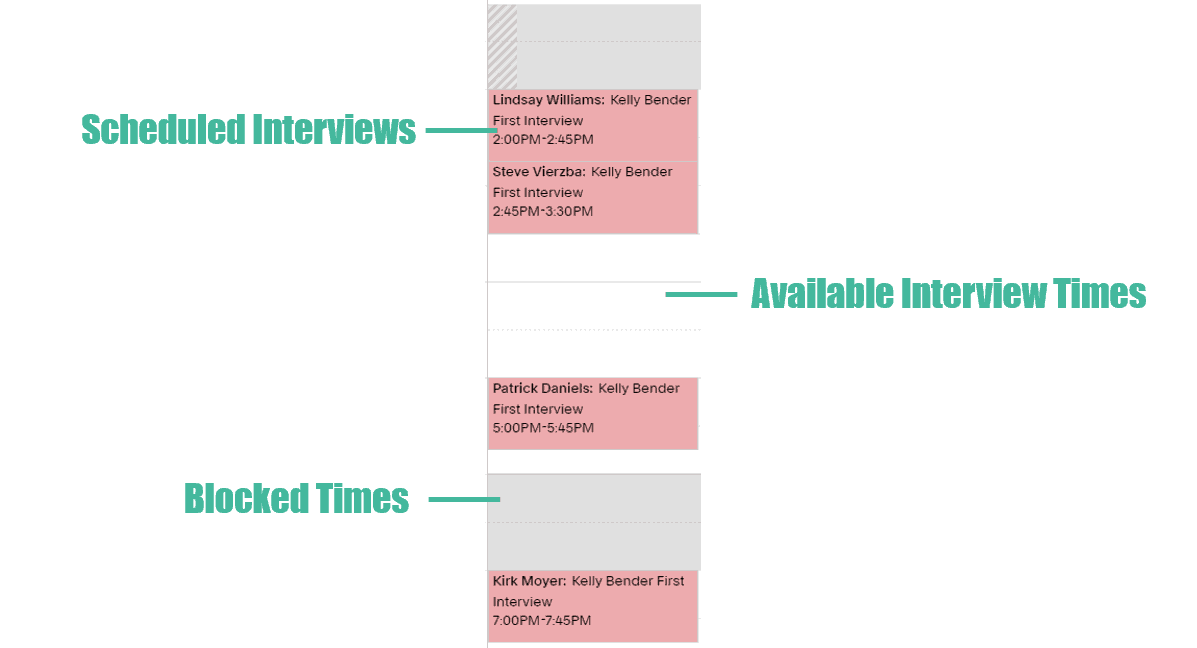3 – Getting A Landing Page
Anatomy of a Landing Page:
Landing pages vary and are updated regularly, however, there are 3 key components to each of them.
Example Page:

![]() Culture Video- This is a short video to basically show who we are and the culture that makes our company different. This video is not meant to b
Culture Video- This is a short video to basically show who we are and the culture that makes our company different. This video is not meant to b
e a detailed overview, but to attract candidates to our lifestyle.
![]() Pre-Interview Questionnaire- This survey is specifically designed to give you an advantage when interviewing. Along with general employment in
Pre-Interview Questionnaire- This survey is specifically designed to give you an advantage when interviewing. Along with general employment in
formation, there are specific questions to identify the candidate’s voice order. This is a general indication that can be used to conduct your interviews in a more successful manner. Once the “Pre-Interview Questionnaire” button has been pressed, Candidates are given another life-style video, the ability to schedule the interview and the ability to complete the questionnaire.
Example Questionnaire:
You will receive a text message reminder before your appointment
![]() Calendar- When you apply in the next section for your landing page, you will be asked to share your calendar with editing privileges. This process allows us to connect your Candidates directly to you and creates a streamlined process for scheduling on your calendar.
Calendar- When you apply in the next section for your landing page, you will be asked to share your calendar with editing privileges. This process allows us to connect your Candidates directly to you and creates a streamlined process for scheduling on your calendar.
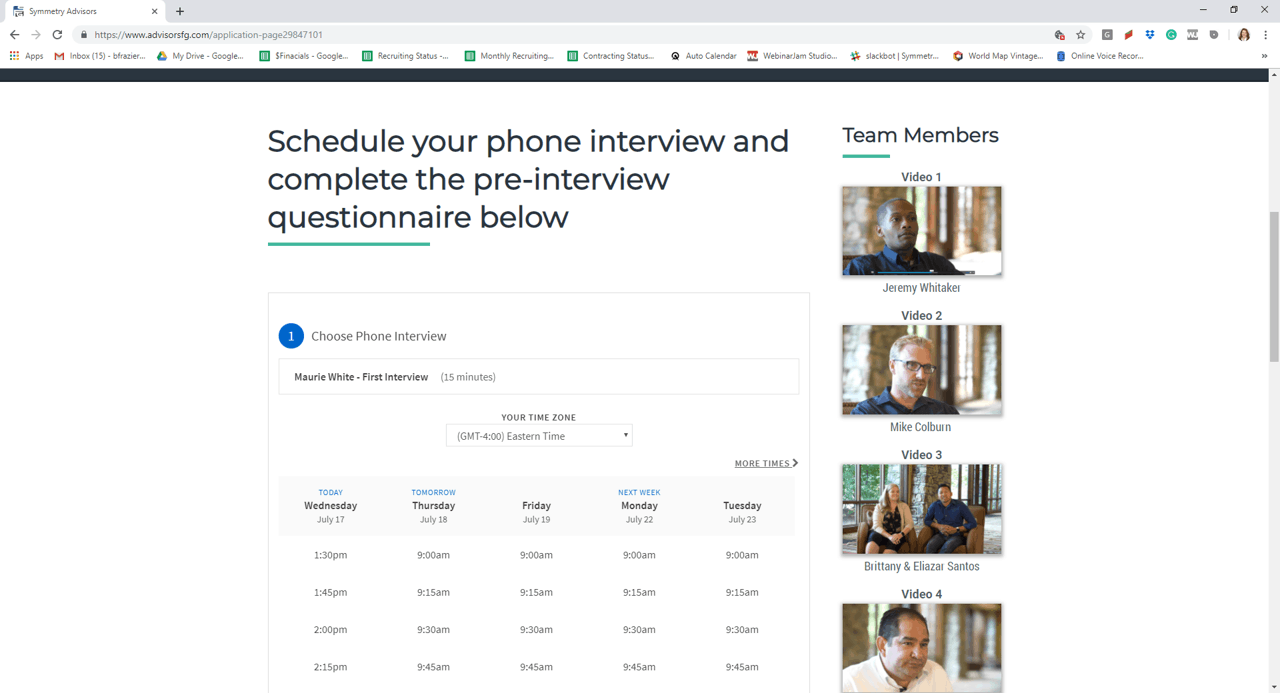
Interview times are standard but can be changed. 1st Interviews are 15 min in length, 2nd Interviews are 30 min in length, and Game Planning sessions are generally 1 hour in length. When choosing the best availability for your recruiting calendar, keep in mind you will want both morning and evening timeslots to accommodate Candidates. When all of your slots have been taken, the Candidate will receive a blank calendar. It is important to keep slots open for ease of scheduling. DO NOT use labels to mark out recruiting times on your calendar as this will remove those times for scheduling. Interview times can be changed by using the helpdesk on agenttraining.info or by contacting your upline for instructions.
Requesting A Page:
When it comes to cold market recruiting, it starts with getting a Symmetry landing page and questionnaire. You will have the ability to drive traffic to your site and have interviews scheduled on your calendar.
Sharing Your Calendar- This process must be completed prior or your page will not function correctly. Please be sure to follow all of the necessary steps.
First, you must have an existing Gmail email address that you want to use.
1. Go to this link. https://calendar.google.
2. On the left panel of the Google Calendar Page navigate to “My calendars” and click on the right side of your name to pull out the options.
3. Then click on “Settings and sharing”
4. In your settings and sharing, on the left panel, click “Share with specific people”.
5. On “share with specific people” click on “Add People”.
6. Then type in the email address to whom you want to share your calendar, in this case ([email protected]). On “Permissions” select “Make Changes to events” then hit send.
How Long Does It Take? It will generally take 24-48 business hours to generate your new landing page. Requests that have an incomplete calendar share will remain on hold until the calendar share has been completed correctly. If there is a problem with your request, you will be contacted by email with instructions.
![]() How Do I Test My Landing Page? It’s important you check over everything and ensure it is connecting to your calendar correctly. If there is a problem with your site connections, please use the helpdesk located on the agenttraining.info site. Once your site has passed the test, you are ready to start driving traffic into the site.
How Do I Test My Landing Page? It’s important you check over everything and ensure it is connecting to your calendar correctly. If there is a problem with your site connections, please use the helpdesk located on the agenttraining.info site. Once your site has passed the test, you are ready to start driving traffic into the site.
To test site, you will do the following:
- Review the Site- check for your name being spelled correctly and all of the pictures/video’s are in working order
- Schedule an Interview- **IMPORTANT- you must use a unique email address (DO NOT USE YOUR OWN EMAIL as its already associated with a working profile and will result in unwanted future emails).
- Check your email and calendar- You should have received a notification on both your “dummy” account and your recruiter account